728x90
- 오라클 홈 경로 변경
변경 정보
/home/oracle --> /oracle/app/oracle/product/192
vi /etc/passwd
oracle:x:54321:54321::/home/oracle:/bin/bash --> oracle:x:54321:54321::/oracle/app/oracle/product/192:/bin/bash- profile 바로 적용
. ./.profile아카이브 모드
- 아카이브 모드로 변경

※ 아카이브 파일 경로 : /ARCH
1. spfile 설정
SQL> alter system set log_archive_dest_1='location=/ARCH' scope=spfile;
System altered.SQL> alter system set log_archive_format='arch_%t_%s_%r.arc' scope=spfile;
System altered.
2. mount 상태로 재시작
SQL> shutdown
Database closed.
Database dismounted.
ORACLE instance shut down.SQL> startup mount
ORACLE instance started.
Total System Global Area 2466249672 bytes
Fixed Size 8899528 bytes
Variable Size 536870912 bytes
Database Buffers 1912602624 bytes
Redo Buffers 7876608 bytes
Database mounted.
3. archive mode로 변경
SQL> alter database archivelog;
Database altered.SQL> alter database open;
Database altered.
4. archive mode 확인
SQL> archive log list
Database log mode Archive Mode
Automatic archival Enabled
Archive destination /ARCH2
Oldest online log sequence 7
Next log sequence to archive 9
Current log sequence 9※ 오류
- spfile 설정시 오류
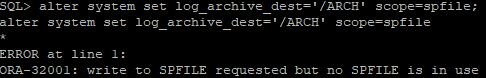
spfile 설정이 안됐다. 설정 하고 재시작 필요
SQL> show parameter pfile;
spfile을 새로 생성했으면 위 단계를 다시 해줘야한다. (1. spfile 설정부터)
- spfile 설정을 잘못 했을 때
SQL> STARTUP NOMOUNT
ORA-16024: parameter LOG_ARCHIVE_DEST_1 cannot be parsed
spfile을 먼저 읽기 때문에
pfile을 읽고 startup 할 수 있게 지정해준다.
SQL> startup pfile='/oracle/app/oracle/product/192/dbs/initorcl.ora'SQL> create spfile from pfile;
File created.
SQL> shutdown immediate
...
SQL> startup
...
위 오류와 동일하게, spfile을 새로 생성했기 때문에 1. spfile 설정 부분부터 다시 해준다.
참고 ) https://offbyone.tistory.com/277
리두로그 설정 변경
- redo log file 변경
- 리두로그 개당 500MB 씩 3그룹 생성 (경로 : /ORADATA)
- 기존 리두로그 확인

2. 리두로그 파일은 inactive 상태에서만 지워줄 수 있다. log switch를 반복하여 inactive 상태로 만들어준다.
ALTER SYSTEM SWITCH LOGFILE;
3. 리두로그 파일 추가
alter database add logfile group 4 ‘/ORADATA/ORCL/redo04.log’ size 500M;
4. 리두로그 파일 삭제
alter database drop logfile group 2;
alter database drop logfile group 3;
5. 적용되었는지 확인
select * from v$log;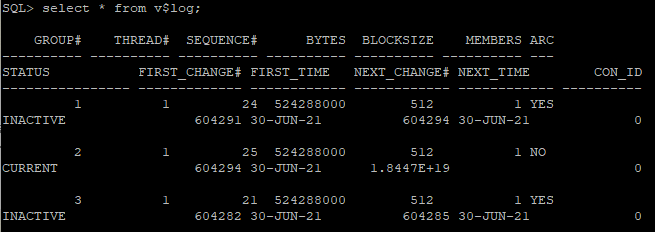
※ 오류
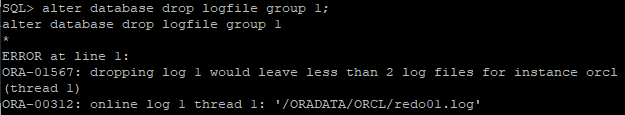
로그 파일이 2개 이상은 남아있어야 한다. 알맞게 추가한 상태에서 삭제를 진행한다.
728x90
'Dev > Oracle' 카테고리의 다른 글
| [Oracle] Oracle Lock Test (0) | 2022.06.10 |
|---|---|
| [Oracle] HWM (High Water Mark) (0) | 2022.06.09 |
| [Oracle] PCTFREE, PCTUSED (0) | 2022.06.09 |
| [Oracle] 사용자, 권한, 롤 (0) | 2022.06.08 |
| [Oracle] DECODE, CASE (0) | 2022.06.06 |




댓글